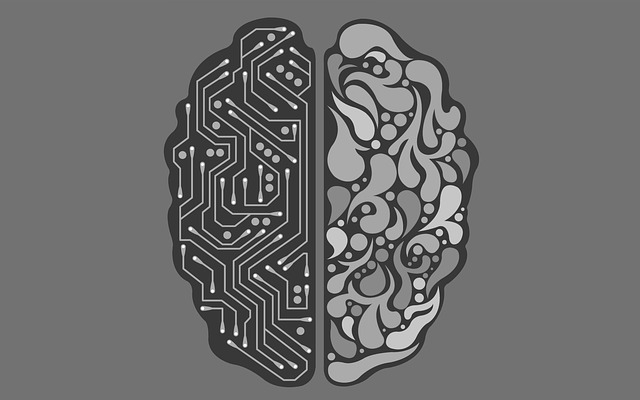
Everyone is talking about how Artificial Intelligence (AI) is going to take over the Admin role. Hogwash, I say! We Admins are way too smart, in many aspects, that AI cannot duplicate. Such things as innovative thinking, compassion, empathy, self and social awareness, reflection, authenticity, gut instincts, tolerance, management of your thoughts/emotions, collaboration and relationship development to name a few.
In this blog post, I would like to talk about what AI can do for Admins that will give us time to pursue opportunities that will help us become the strategic partner we are all capable of being.
Appointments
When adding an appointment on a paper calendar, we need to hand write every occurrence whether it is weekly, or monthly or yearly. With AI, when you add an appointment to your calendar app it can automatically have the dates repeated whether daily, weekly on a specific day of the week, monthly on say the first Sunday of the month, yearly on a specific date, only on work days or you can customize it to your specific needs and include an end date. We have become so accustom to this that we do not realize how much time it has saved us. Thank you, AI.
Spreadsheet importing has saved me hours of time entering dates into my electronic calendar. This is the ultimate in customizing your calendar input. In a spreadsheet program you can enter information as you desire it to show up in your calendar. Once you have input everything you want, import it into your calendar. In one quick click, I have imported a year’s worth of meetings, classes, and travel. Here is an example of how we use it for our Advisory time at Lake Forest Academy. We have Advisory on certain days starting at 9:40 am and other days at 10:10 am. These days are somewhat random so you could not go in and ask for the event to repeat.
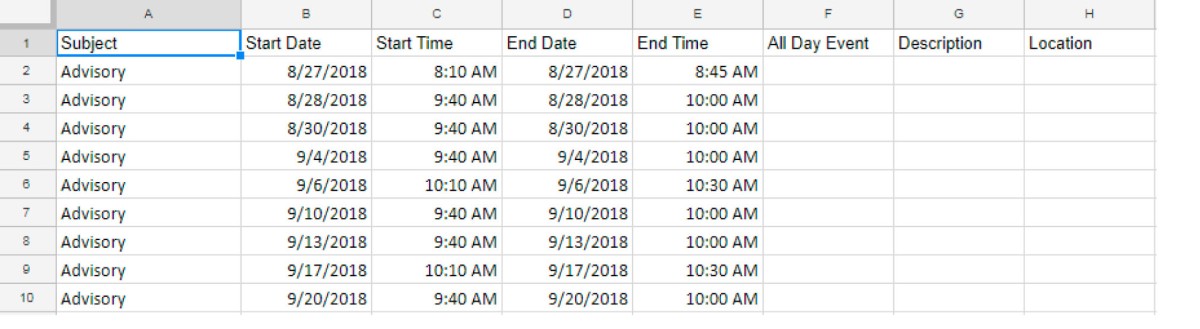
When I use this template for our school year, I have over 2,000 entries to import. It is such a time saver!!! AND if I need to put these on my Executive’s calendar, instead of going in and copying each one of my entries to their calendar, I just import this document into my executive’s calendar. Genius!!!!
Confirm schedules
In my calendar settings, I have set my calendar to send me a Daily Agenda email. When I am sipping my hot cup of coffee in the morning, this is one of the first emails I look at to remind me of all that will be happening during the day. This has saved me many times when I have forgotten that I have an early morning meeting and I am lazily hanging in my chair with that cup of coffee.
Notifications/reminders are another AI that has saved me from being late for an event. I set up both notifications and email reminders for every appointment I put in my calendar. I go a little overboard, but this is what works for me. I set up email reminders for 15 minutes, 5 minutes and 1 minute prior to the appointment. This way I know when I need to start wrapping up whatever I am working on (15 min), gather up the supplies I need for the next appointment (5 min) and then head over to the next appointment (1 min). I also use this to remind myself a week in advance that I need to purchase a birthday card or gift, or a day in advance that I need to bake for Advisory.
Attendee confirmation has saved me many hours of phone conversations that start out as “I will be at the meeting” to ending up to be 15 minute conversations. I also ask in my calendar request to let me know if the attendee will be attending the meeting in person or remotely. I love that no phone call needs to be made to answer this question. An attendee can indicate that they are coming, but it will be remotely by adding a comment to the request. Brilliant!!!
Phone calls
On our smart phones, we can hold down the big button at the bottom of the face of our phones and ask to call a person or recite the telephone number we wish to call. OR
“Alexa, what is the number for . . .” “The number for . . . is . . . Would you like me to call?” Microphone drop. Exit stage left.
Order Supplies
I love how on the commercials for refrigerators, AI can see that you are running low or out of something and automatically put it on your shopping list. In our offices we can use AI when we order supplies via the internet. Many companies allow you to set up a repeat send of supplies. If you know you run out of an item about every two weeks, you can set up that a shipment will arrive every two weeks just in the nick of time.
Email organization
File automation is an awesome AI trick! By creating filters for emails, my inbox does not fill up with items that I want to read, but do not want these emails to clutter my inbox. You can filter with email addresses, or keywords. An example of how I use is with the keyword “advisory”. All emails that have been emailed to me with the word “advisory” in them will automatically go into my Advisory File. When I arrive in Advisory (because I have imported all of my advisory meetings and have set my notifications) I can go to my Advisory file and read all of the emails from this one location instead of looking through all my emails in my inbox and possibly missing one. If you are not doing this, research how to do on your email platform. You can thank me later.
Task/Reminder is a time saving feature that each email platform has. I am so very passionate about this feature in Gmail/Calendar that I have taught a class on this a few times at my school. Because there is so much to cover on this powerful feature, and this post is already long, I will attack this in another blog post soon. I promise!
Boomerang is a free application (10 a month) or you can pay for more uses. I use just the free version. This app allows you to remove an email from your inbox and have it come back into your inbox when you want it. Very helpful for when you are slammed with a ton of work currently, but you know that next week or next Wednesday you will have time to tackle this email. I reply to the email saying that I will work on this next week and then Boomerang it for next week and it comes out of my inbox. On the other hand, if I have some free time and want to set up an email that should be delivered next Thursday at 3pm, I can write the email and send it to Boomerang to deliver next Thursday at 3pm. I love this kind of organization that allows me to use my time wisely.
As I mentioned, this blog has gone on way to long. There are so many other AI apps to use that I could not possibly list them all here. Both Vickie Sokol Evans of RedCape and Melissa Esquibel are amazing sources for more AI tips and tricks. You should become familiar with these knowledgeable women and their work.
By using Artificial Intelligence for these types of task, instead of worrying that AI will be taking your job, you are empowering yourself to grow and develop as a strategic partner. By making yourself a strategic partner, you are making yourself more valuable to your Executive, your company and the Admin industry. Take time to invest in yourself by using Artificial Intelligence to your advantage.
Jackie
PS: If you have any tips that I did not mention here, please leave a comment so we all can benefit from your knowledge. Thank you.